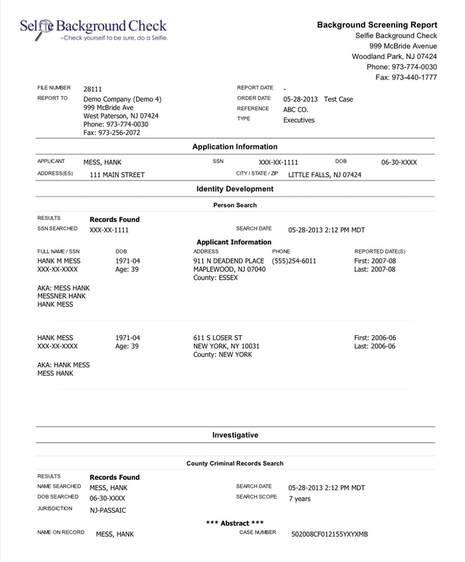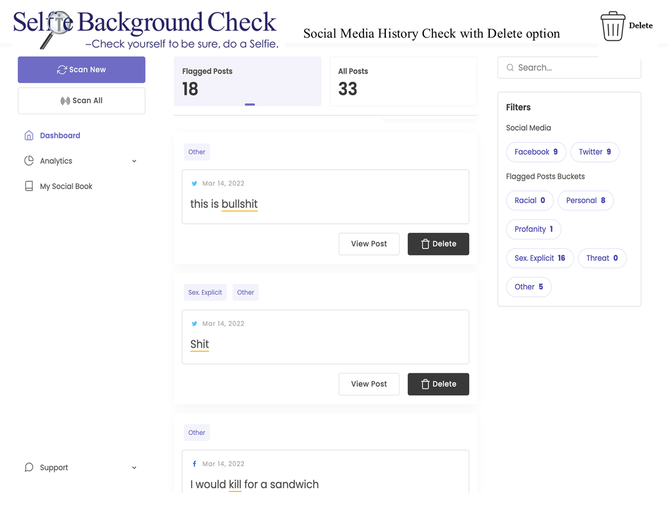|
Explanation of your
Selfie Background Check report: Applicant Information
This section is part of what you had filled in to begin the Selfie Background Check. Identity Development (Person Search, or Identity Search) This section is the Person Search, or the Identity Search. This will verify your social security number as well show you all addresses that you have lived at, with dates, going back to 7 years. This search will also bring up any aliases (variations of your legal name) that you may have used in the past. This is relevant because criminal records are recorded and searched by name and date of birth. You may see other information in this section as well, such as someone else's name. The reason for this is because any information that is associated with the Social Security number that is searched, will come up. For example, if you ever had a parent or a friend co-sign for a loan, their name may show up under this section. Another reason may simply be that it was a typo from a transaction in which someone had a similar social security number as yours. Investigative This section will list all criminal searches. Depending on which package you selected, you will see the following searches listed in this section: County Criminal Search, National Criminal Records Database Search, and the Federal Criminal Search. If you see "No Records Found," that means there were no criminal records found based on the information that was provided. |
Keep in mind, your report will be presented to you in the same way that that an employer would see when they run a background check on you. So, criminal records will be reported if it resulted in a conviction, not just an arrest.
When a criminal record does appear on your Selfie Background Check, it will give you as much information that was in the court documents. This should include arrest date, disposition date, type of crime, the offense, and the sentence.
When a criminal record does appear on your Selfie Background Check, it will give you as much information that was in the court documents. This should include arrest date, disposition date, type of crime, the offense, and the sentence.
|
Explanation of your
Selfie Social Media History Check with Delete option: Flagged Posts
Flagged posts are determined by our AI with what it considers profanity, threats of violence, sexual, racial, harassment, and bullying. The actual posts are pulled up for you to review, and to delete if you chose to. Posts are deleted simply by clicking on the black Delete button. |